13 Mar 2023 • 5 minute read
Introducing the vivenu Wiki
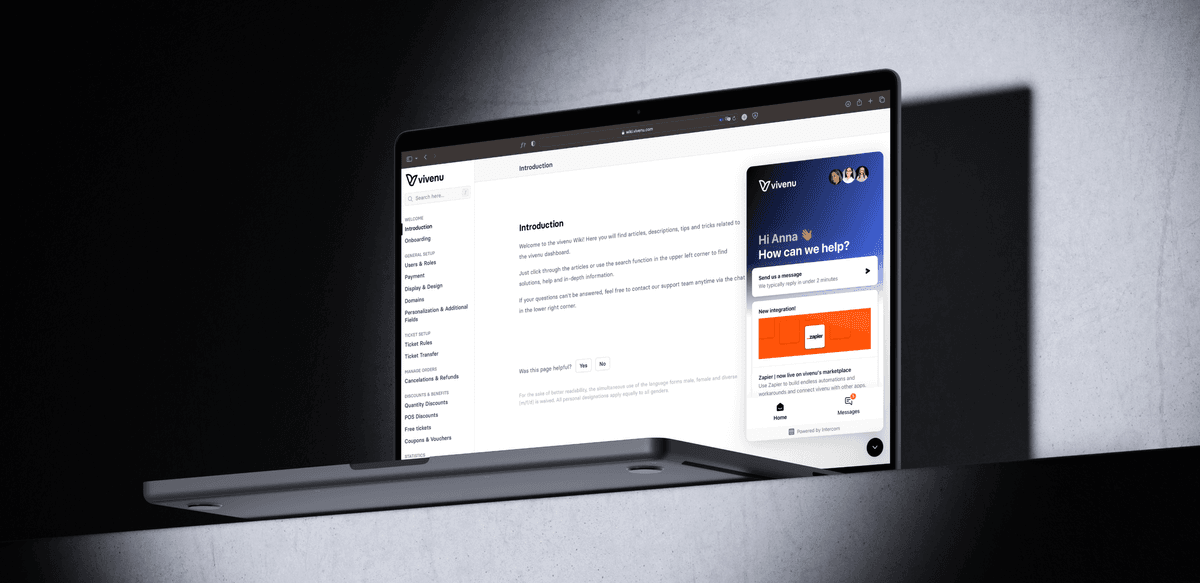
At vivenu, customer support is a core part of the product experience. Our goal is to provide organizers on the vivenu platform with actionable information and how-tos that enable them to solve their ticketing challenges as fast as possible. The vivenu Wiki is a big step in this direction – and we couldn't be more thrilled to introduce it today.
Customers can now use the Wiki to get proactive information and answers to their questions. The Wiki includes an extensive selection of articles about vivenu product features and functionalities. The Wiki is searchable, updated regularly, and conveniently structured to provide fast answers to the most common questions our customers have.
Below, we are sharing a detailed look at the new Wiki, including how to access it and what parts of the vivenu platform it covers. If you want to know even more, ask your customer success representative (or, if you are not a customer, schedule a meeting with our experts here).
How to Access the vivenu Wiki
The vivenu Wiki lives in the left bottom of the vivenu Dashboard. Simply click on your name and choose "Wiki" from the menu that pops up. A new tab will open that takes you directly to wiki.vivenu.com, right to the Welcome page. From here, you can navigate to the sections that are relevant to you using the menu bar on the left – or click on the search bar to search for specific queries.
What's in the vivenu Wiki
We have structured the vivenu Wiki with the needs of our users in mind every step of the way. The following are just some of the topics covered in minute, actionable detail in the Wiki. For the full experience, simply access the Wiki from the dashboard and do your first search.
Starting with a general introduction for new users, the Wiki continues to provide comprehensive information on onboarding requirements and getting started with event creation on the vivenu platform. This includes instructions on how to set up your first users on the vivenu platform, make sure you receive payment for your tickets, and reviewing the shop information you provided. It also includes a detailed how-to on how to set up your desired domain for the ticket shop.
Next up are instructions on how to manage the ticket orders you receive through your ticket shop, including on how to troubleshoot partial and full cancelations and issue refunds to customers when required.
The third section helps organizers on the vivenu set up, manage, and make changes to rebates, discounts, and vouchers. These are a powerful tool for building strong customer relationships – accordingly, it's important to get them right. From quantity discounts and POS discounts to free tickets, this chapter of the Wiki helps you with everything reduced-price tickets.
The Wiki's coverage is particularly useful for new users who may be unfamiliar with the system. The vivenu Wiki provides detailed explanations of all the keywords used in the system, making it easy for users to understand how they work and how to adjust them to meet specific needs. With step-by-step instructions, users can set up and manage their keywords with ease.
The vivenu Wiki also covers the various discounts and benefits available through the system, including quantity discounts, POS discounts, free tickets, coupons, and vouchers. Users can easily utilize and manage these features through the vivenu platform. The Wiki also includes valuable statistics and reports that give users insights into their event performance, helping them make informed decisions about their events.
In addition to these features, the vivenu Wiki includes integration options for tracking, making it easy for event organizers to integrate vivenu with other systems. Users can also access information on access control, including how to set up and scan vivenu AC, and the dashboard check-in process, ensuring that attendees have a seamless experience at events.
Our team of product experts continually updates the Wiki as we ship new features and act on your feedback to make it as valuable a resource as possible for your growth. If you are a customer, please reach out to your customer experience representative to share your thoughts – we'd love to hear them!
Subscribe to Our Newsletter
Get more articles like this sent straight to your inbox. Stay up-to-date on the latest industry insights, product updates, company news, and more.